Python Tutorial | Python Programming Language

Python tutorial provides basic and advanced concepts of Python. Our Python tutorial is designed for beginners and professionals.
Python is a simple, general purpose, high level, and object-oriented programming language.
Python is an interpreted scripting language also. Guido Van Rossum is known as the founder of Python programming.
Our Python tutorial includes all topics of Python Programming such as installation, control statements, Strings, Lists, Tuples, Dictionary, Modules, Exceptions, Date and Time, File I/O, Programs, etc. There are also given Python interview questions to help you better understand Python Programming.
What is Python
Python is a general purpose, dynamic, high-level, and interpreted programming language. It supports Object Oriented programming approach to develop applications. It is simple and easy to learn and provides lots of high-level data structures.
Python is easy to learn yet powerful and versatile scripting language, which makes it attractive for Application Development.
Python's syntax and dynamic typing with its interpreted nature make it an ideal language for scripting and rapid application development.
Python supports multiple programming pattern, including object-oriented, imperative, and functional or procedural programming styles.
Python is not intended to work in a particular area, such as web programming. That is why it is known as multipurpose programming language because it can be used with web, enterprise, 3D CAD, etc.
We don't need to use data types to declare variable because it is dynamically typed so we can write a=10 to assign an integer value in an integer variable.
Python makes the development and debugging fast because there is no compilation step included in Python development, and edit-test-debug cycle is very fast.
Python 2 vs. Python 3
In most of the programming languages, whenever a new version releases, it supports the features and syntax of the existing version of the language, therefore, it is easier for the projects to switch in the newer version. However, in the case of Python, the two versions Python 2 and Python 3 are very much different from each other.
A list of differences between Python 2 and Python 3 are given below:
- Python 2 uses print as a statement and used as print "something" to print some string on the console. On the other hand, Python 3 uses print as a function and used as print("something") to print something on the console.
- Python 2 uses the function raw_input() to accept the user's input. It returns the string representing the value, which is typed by the user. To convert it into the integer, we need to use the int() function in Python. On the other hand, Python 3 uses input() function which automatically interpreted the type of input entered by the user. However, we can cast this value to any type by using primitive functions (int(), str(), etc.).
- In Python 2, the implicit string type is ASCII, whereas, in Python 3, the implicit string type is Unicode.
- Python 3 doesn't contain the xrange() function of Python 2. The xrange() is the variant of range() function which returns a xrange object that works similar to Java iterator. The range() returns a list for example the function range(0,3) contains 0, 1, 2.
- There is also a small change made in Exception handling in Python 3. It defines a keyword as which is necessary to be used. We will discuss it in Exception handling section of Python programming tutorial.
Java vs Python Program
Unlike the other programming languages, Python provides the facility to execute the code using few lines. For example - Suppose we want to print the "Hello World" program in Java; it will take three lines to print it.
Java Program
Python Program
On the other hand, we can do this using one statement in Python.
print("Hello World")
Both programs will print the same result, but it takes only one statement without using a semicolon or curly braces in Python.
Python Basic Syntax
There is no use of curly braces or semicolon in Python programming language. It is English-like language. But Python uses the indentation to define a block of code. Indentation is nothing but adding whitespace before the statement when it is needed. For example -
In the above example, the statements that are same level to right belong to the function. Generally, we can use four whitespaces to define indentation.
Python History
Python was invented by Guido van Rossum in 1991 at CWI in Netherland. The idea of Python programming language has taken from the ABC programming language or we can say that ABC is a predecessor of Python language.
There is also a fact behind the choosing name Python. Guido van Rossum was a fan of the popular BBC comedy show of that time, "Monty Python's Flying Circus". So he decided to pick the name Python for his newly created programming language.
Python has the vast community across the world and releases its version within the short period.
Why learn Python?
Python provides many useful features to the programmer. These features make it most popular and widely used language. We have listed below few-essential feature of Python.
- Easy to use and Learn
- Expressive Language
- Interpreted Language
- Object-Oriented Language
- Open Source Language
- Extensible
- Learn Standard Library
- GUI Programming Support
- Integrated
- Embeddable
- Dynamic Memory Allocation
- Wide Range of Libraries and Frameworks
Where is Python used?
Python is a general-purpose, popular programming language and it is used in almost every technical field. The various areas of Python use are given below.
- Data Science
- Date Mining
- Desktop Applications
- Console-based Applications
- Mobile Applications
- Software Development
- Artificial Intelligence
- Web Applications
- Enterprise Applications
- 3D CAD Applications
- Machine Learning
- Computer Vision or Image Processing Applications.
- Speech Recognitions
Python Popular Frameworks and Libraries
Python has wide range of libraries and frameworks widely used in various fields such as machine learning, artificial intelligence, web applications, etc. We define some popular frameworks and libraries of Python as follows.
- Web development (Server-side) - Django Flask, Pyramid, CherryPy
- GUIs based applications - Tk, PyGTK, PyQt, PyJs, etc.
- Machine Learning - TensorFlow, PyTorch, Scikit-learn, Matplotlib, Scipy, etc.
- Mathematics - Numpy, Pandas, etc.
Python print() Function
The print() function displays the given object to the standard output device (screen) or to the text stream file.
Unlike the other programming languages, Python print() function is most unique and versatile function.
The syntax of print() function is given below.
Let's explain its parameters one by one.
- objects - An object is nothing but a statement that to be printed. The * sign represents that there can be multiple statements.
- sep - The sep parameter separates the print values. Default values is ' '.
- end - The end is printed at last in the statement.
- file - It must be an object with a write(string) method.
- flush - The stream or file is forcibly flushed if it is true. By default, its value is false.
Let's understand the following example.
Example - 1: Return a value
Output:
Welcome to javaTpoint. a = 10 a = 10 = b
As we can see in the above output, the multiple objects can be printed in the single print() statement. We just need to use comma (,) to separate with each other.
Example - 2: Using sep and end argument
Output:
a =dddd10 a =010$$$$$
In the first print() statement, we use the sep and end arguments. The given object is printed just after the sep values. The value of end parameter printed at the last of given object. As we can see that, the second print() function printed the result after the three black lines.
Taking Input to the User
Python provides the input() function which is used to take input from the user. Let's understand the following example.
Example -
Output:
Enter a name of student: Devansh The student name is: Devansh
By default, the input() function takes the string input but what if we want to take other data types as an input.
If we want to take input as an integer number, we need to typecast the input() function into an integer.
For example -
Example -
Output:
Enter first number: 50 Enter second number: 100 150
We can take any type of values using input() function.
Python Operators
Operators are the symbols which perform various operations on Python objects. Python operators are the most essential to work with the Python data types. In addition, Python also provides identify membership and bitwise operators. We will learn all these operators with the suitable example in following tutorial.
- Python Operators
Python Conditional Statements
Conditional statements help us to execute a particular block for a particular condition. In this tutorial, we will learn how to use the conditional expression to execute a different block of statements. Python provides if and else keywords to set up logical conditions. The elif keyword is also used as conditional statement.
- Python if..else statement
Python Loops
Sometimes we may need to alter the flow of the program. The execution of a specific code may need to be repeated several numbers of times. For this purpose, the programming languages provide various types of loops capable of repeating some specific code several times. Consider the following tutorial to understand the statements in detail.
- Python Loops
- Python For Loop
- Python While Loop
Python Data Structures
Data structures are referred which can hold some data together or we say that they are used to store the data in organized way. Python provides built-in data structures such as list, tuple, dictionary, and set. We can perform complex tasks using data structures.
Python List
Python list holds the ordered collection of items. We can store a sequence of items in a list. Python list is mutable which means it can be modified after its creation. The items of lists are enclosed within the square bracket [] and separated by the comma. Let's see the example of list.
If we try to print the type of L1, L2, and L3 using type() function then it will come out to be a list.
Output:
<class 'list'> <class 'list'>
To learn more about list, visit the following tutorial.
- Python List
- Python List Functions
Python Tuple
Python Tuple is used to store the sequence of immutable Python objects. The tuple is similar to lists since the value of the items stored in the list can be changed, whereas the tuple is immutable, and the value of the items stored in the tuple cannot be changed.
Tuple can be defined as follows
Example -
Output:
<class 'tuple'>
('Apple', 'Mango', 'Orange', 'Banana')
If we try to add new to the tuple, it will throw an error.
Example -
Output:
Traceback (most recent call last): File "C:/Users/DEVANSH SHARMA/PycharmProjects/Hello/gamewithturtle.py", line 3, intup[2] = "Papaya" TypeError: 'tuple' object does not support item assignment
The above program throws an error because tuples are immutable type. To learn more about tuple, visit the Python Tuples.
- Python Tuple
Python String
Python string is a sequence of characters. It is a collection of the characters surrounded by single quotes, double quotes, or triple quotes. It can also define as collection of the Unicode characters. We can create a string as follows.
Example -
Output:
Hi Python Hi Python Hi Python
Python doesn't support the character data-type. A single character written as 'p' is treated as a string of length 1.
Stings are also immutable. We can't change after it is declared. To learn more about the string, visit the following tutorial.
- Python Strings
- Python String Method
Dictionaries
Python Dictionary is a most efficient data structure and used to store the large amount of data. It stores the data in the key-value pair format. Each value is stored corresponding to its key.
Keys must be a unique and value can be any type such as integer, list, tuple, etc.
It is a mutable type; we can reassign after its creation. Below is the example of creating dictionary in Python.
Example -
Output:
<class 'dict'>
Printing Employee data ....
{'Name': 'John', 'Age': 29, 'salary': 250000, 'Company': 'GOOGLE'}
The empty curly braces {} are used to create empty dictionary. To learn more, visit the complete tutorial of the dictionary.
- Python Dictionary
- Python Dictionary Methods
Python Sets
A Python set is a collection of unordered elements. Each element in set must be unique and immutable. Sets are mutable which means we can modify anytime throughout the program. Let's understand the example of creating set in Python.
Example -
Output:
{'March', 'July', 'April', 'May', 'June', 'February', 'January'}
<class 'set'>
To get the more information about sets, visit the following resources.
- Python Sets
- Python Set Methods
Python Functional Programming
This section of Python tutorial defines some important tools related to functional programming such as lambda and recursive functions. These functions are very efficient in accomplishing the complex tasks. We define a few important functions, such as reduce, map, and filter. Python provides the functools module that includes various functional programming tools. Visit the following tutorial to learn more about functional programming.
- Python Function
- Python map() Function
- Python filter() Function
- Python reduce() Function
- Python functool Module
- Python Lambda Function
Python File I/O
Files are used to store data in a computer disk. In this tutorial, we explain the built-in file object of Python. We can open a file using Python script and perform various operations such as writing, reading, and appending. There are various ways of opening a file. We are explained with the relevant example. We will also learn to perform read/write operations on binary files.
- Python File I/O
Python Modules
Python modules are the program files that contain a Python code or functions. There are two types of module in the Python - User-define modules and built-in modules. A module that the user defines, or we can say that our Python code saved with .py extension, is treated as a user-define module.
Built-in modules are predefined modules of Python. To use the functionality of the modules, we need to import them into our current working program.
- Python Modules
Python Exceptions
An exception can be defined as an unusual condition in a program resulting in the interruption in the flow of the program.
Whenever an exception occurs, the program stops the execution, and thus the further code is not executed. Therefore, an exception is the run-time errors that are unable to handle to Python script. An exception is a Python object that represents an error.
- Python Exceptions
Python CSV
A csv stands for "comma separated values", which is defined as a simple file format that uses specific structuring to arrange tabular data. It stores tabular data such as spreadsheet or database in plain text and has a common format for data interchange. A csv file opens into the excel sheet, and the rows and columns data define the standard format. Visit the following tutorial to learn the CSV module in detail.
- Python Read CSV File
- Python Write CSV File
Python Sending Mail
We can send or read a mail using the Python script. Python's standard library modules are useful for handling various protocols such as PoP3 and IMAP. We will learn how to send a mail with the popular email service SMTP from a Python script.
- Python Sending Emails
Python Magic Methods
Python magic method is defined as the special method which adds "magic" to a class. It starts and ends with double underscores, for example, _init_ or _str_.
The built-in classes define many magic methods. The dir() function can be used to see the number of magic methods inherited by a class. It has two prefixes and suffix underscores in the method name.
- Python Magic Methods
Python Oops Concepts
Everything in Python is treated as an object including integer values, floats, functions, classes, and none. Apart from that, Python supports all oriented concepts. Below is the brief introduction of oops concepts of Python.
- Classes and Objects - Python classes are the blueprint of the object. An object is a collection of data and method that act on the data.
- Inheritance - An inheritance is a technique where one class inherits the properties of other classes.
- Constructor - Python provides a special method __init__() which is known as a constructor. This method is automatically called when an object is instantiated.
- Data Member - A variable that holds data associated with a class and its objects.
To read the oops concept in detail, visit the following resources.
- Python Oops Concepts
- Python Object and classes
- Python Constructor
- Python Inheritance
- Python Polymorphism
Python Advance Topics
Python includes many advance and useful concepts that help the programmer to solve the complex tasks. These concepts are given below.
Python Iterator
An iterator is simply an object that can be iterated upon. It returns one object at a time. It can be implemented using the two special methods, __iter__() and __next__().
To learn more about the iterators visit our Python Iterators tutorial.
Python Generators
The Generators are an easiest way of creating Iterators. To learn more about, visit our Python Generators tutorial.
Python Decorators
These are used to modify the behavior of the function. Decorators provide the flexibility to wrap another function to expand the working of wrapped function, without permanently modifying it.
To learn more about, visit the Python Decorators tutorial.
Python Database Connections
We can use various databases along with Python. You can learn the full tutorial to visit below resources. Python DBI-API acclaims standard sets of functionality to be included in the database connectivity modules for respective RDBMS products. We explain all important database connectivity using Python DBI-API.
Python MySQL
Environment Setup
Database Connection
Creating New Database
Creating Tables
Insert Operation
Read Operation
Update Operation
Join Operation
Performing Transactions
Python MongoDB
Python MongoDB
Python SQLite
Python SQLite
Python CGI
Python CGI stands for "Common Gateway Interface", which is used to define how to exchange information between the webserver and a custom Python scripts. The Common Gateway Interface is a standard for external gateway programs to interface with the server, such as HTTP Servers. To learn more about Python CGI, visit the following tutorial.
- Python CGI
Prerequisite
Before learning Python, you must have the basic knowledge of programming concepts.
Audience
Our Python tutorial is designed to help beginners and professionals.
Problem
We assure that you will not find any problem in this Python tutorial. But if there is any mistake, please post the problem in contact form.
Python Features
Python provides many useful features which make it popular and valuable from the other programming languages. It supports object-oriented programming, procedural programming approaches and provides dynamic memory allocation. We have listed below a few essential features.
1) Easy to Learn and Use
Python is easy to learn as compared to other programming languages. Its syntax is straightforward and much the same as the English language. There is no use of the semicolon or curly-bracket, the indentation defines the code block. It is the recommended programming language for beginners.
2) Expressive Language
Python can perform complex tasks using a few lines of code. A simple example, the hello world program you simply type print("Hello World"). It will take only one line to execute, while Java or C takes multiple lines.
3) Interpreted Language
Python is an interpreted language; it means the Python program is executed one line at a time. The advantage of being interpreted language, it makes debugging easy and portable.
4) Cross-platform Language
Python can run equally on different platforms such as Windows, Linux, UNIX, and Macintosh, etc. So, we can say that Python is a portable language. It enables programmers to develop the software for several competing platforms by writing a program only once.
5) Free and Open Source
Python is freely available for everyone. It is freely available on its official website www.python.org. It has a large community across the world that is dedicatedly working towards make new python modules and functions. Anyone can contribute to the Python community. The open-source means, "Anyone can download its source code without paying any penny."
6) Object-Oriented Language
Python supports object-oriented language and concepts of classes and objects come into existence. It supports inheritance, polymorphism, and encapsulation, etc. The object-oriented procedure helps to programmer to write reusable code and develop applications in less code.
7) Extensible
It implies that other languages such as C/C++ can be used to compile the code and thus it can be used further in our Python code. It converts the program into byte code, and any platform can use that byte code.
8) Large Standard Library
It provides a vast range of libraries for the various fields such as machine learning, web developer, and also for the scripting. There are various machine learning libraries, such as Tensor flow, Pandas, Numpy, Keras, and Pytorch, etc. Django, flask, pyramids are the popular framework for Python web development.
9) GUI Programming Support
Graphical User Interface is used for the developing Desktop application. PyQT5, Tkinter, Kivy are the libraries which are used for developing the web application.
10) Integrated
It can be easily integrated with languages like C, C++, and JAVA, etc. Python runs code line by line like C,C++ Java. It makes easy to debug the code.
11. Embeddable
The code of the other programming language can use in the Python source code. We can use Python source code in another programming language as well. It can embed other language into our code.
12. Dynamic Memory Allocation
In Python, we don't need to specify the data-type of the variable. When we assign some value to the variable, it automatically allocates the memory to the variable at run time. Suppose we are assigned integer value 15 to x, then we don't need to write int x = 15. Just write x = 15.
Python History and Versions
- Python laid its foundation in the late 1980s.
- The implementation of Python was started in December 1989 by Guido Van Rossum at CWI in Netherland.
- In February 1991, Guido Van Rossum published the code (labeled version 0.9.0) to alt.sources.
- In 1994, Python 1.0 was released with new features like lambda, map, filter, and reduce.
- Python 2.0 added new features such as list comprehensions, garbage collection systems.
- On December 3, 2008, Python 3.0 (also called "Py3K") was released. It was designed to rectify the fundamental flaw of the language.
- ABC programming language is said to be the predecessor of Python language, which was capable of Exception Handling and interfacing with the Amoeba Operating System.
- The following programming languages influence Python:
- ABC language.
- Modula-3
Why the Name Python?
There is a fact behind choosing the name Python. Guido van Rossum was reading the script of a popular BBC comedy series "Monty Python's Flying Circus". It was late on-air 1970s.
Van Rossum wanted to select a name which unique, sort, and little-bit mysterious. So he decided to select naming Python after the "Monty Python's Flying Circus" for their newly created programming language.
The comedy series was creative and well random. It talks about everything. Thus it is slow and unpredictable, which made it very interesting.
Python is also versatile and widely used in every technical field, such as Machine Learning, Artificial Intelligence, Web Development, Mobile Application, Desktop Application, Scientific Calculation, etc.
Python Version List
Python programming language is being updated regularly with new features and supports. There are lots of update in Python versions, started from 1994 to current release.
A list of Python versions with its released date is given below.
| Python Version | Released Date |
|---|---|
| Python 1.0 | January 1994 |
| Python 1.5 | December 31, 1997 |
| Python 1.6 | September 5, 2000 |
| Python 2.0 | October 16, 2000 |
| Python 2.1 | April 17, 2001 |
| Python 2.2 | December 21, 2001 |
| Python 2.3 | July 29, 2003 |
| Python 2.4 | November 30, 2004 |
| Python 2.5 | September 19, 2006 |
| Python 2.6 | October 1, 2008 |
| Python 2.7 | July 3, 2010 |
| Python 3.0 | December 3, 2008 |
| Python 3.1 | June 27, 2009 |
| Python 3.2 | February 20, 2011 |
| Python 3.3 | September 29, 2012 |
| Python 3.4 | March 16, 2014 |
| Python 3.5 | September 13, 2015 |
| Python 3.6 | December 23, 2016 |
| Python 3.7 | June 27, 2018 |
| Python 3.8 | October 14, 2019 |
Tips to Keep in Mind While Learning Python
The most common question asked by the beginners - "What is the best way to learn Python"? It is the initial and relevant question because first step in learning any programming language is to know how to learn.
The proper way of learning will help us to learn fast and become a good Python developer.
In this section, we will discuss various tips that we should keep in mind while learning Python.
1. Make it Clear Why We Want to Learn
The goal should be clear before learning the Python. Python is an easy, a vast language as well. It includes numbers of libraries, modules, in-built functions and data structures. If the goal is unclear then it will be a boring and monotonous journey of learning Python. Without any clear goal, you perhaps won't make it done.
So, first figure out the motivation behind learning, which can anything be such as knowing something new, develop projects using Python, switch to Python, etc. Below are the general areas where Python is widely used. Pick any of them.
- Data Analysis and Processing
- Artificial Intelligence
- Games
- Hardware/Sensor/Robots
- Desktop Applications
Choose any one or two areas according to your interest and start the journey towards learning Python.
2. Learn the Basic Syntax
It is the most essential and basic step to learn the syntax of the Python programming language. We have to learn the basic syntax before dive deeper into learning it. As we have discussed in our earlier tutorial, Python is easy to learn and has a simple syntax. It doesn't use semicolon and brackets. Its syntax is like the English language.
So it will take minimum amount of time to learning its syntax. Once we get its syntax properly, further learning will be easier and quicker getting to work on projects.
Note - Learn Python 3, not Python 2.7, because the industry no longer uses it. Our Python tutorial is based on its latest version Python 3.
3. Write Code by Own
Writing the code is the most effective and robust way to learn Python. First, try to write code on paper and run in mind (Dry Run) then move to the system. Writing code on paper will help us get familiar quickly with the syntax and the concept store in the deep memory. While writing the code, try to use proper functions and suitable variables names.
There are many editors available for Python programming which highlights the syntax related issue automatically. So we don't need to pay lot of attention of these mistakes.
4. Keep Practicing
The next important step is to do the practice. It needs to implementing the Python concepts through the code. We should be consistence to our daily coding practice.
Consistency is the key of success in any aspect of life not only in programming. Writing code daily will help to develop muscle memory.
We can do the problem exercise of related concepts or solve at least 2 or 3 problems of Python. It may seem hard but muscle memory plays large part in programing. It will take us ahead from those who believe only the reading concept of Python is sufficient.
5. Make Notes as Needed
Creating notes by own is an excellent method to learn the concepts and syntax of Python. It will establish stability and focus that helps you become a Python developer. Make brief and concise notes with relevant information and include appropriate examples of the subject concerned.
Maintain own notes are also helped to learn fast. A study published in Psychological Science that -
The students who were taking longhand notes in the studies were forced to be more selective — because you can't write as fast as you can type.
6. Discuss Concepts with Other
Coding seems to be solitary activity, but we can enhance our skills by interacting with the others. We should discuss our doubts to the expert or friends who are learning Python. This habit will help to get additional information, tips and tricks, and solution of coding problems. One of the best advantages of Python, it has a great community. Therefore, we can also learn from passionate Python enthusiasts.
7. Do small Projects
After understanding Python's basic concept, a beginner should try to work on small projects. It will help to understand Python more deeply and become more component in it. Theoretical knowledge is not enough to get command over the Python language. These projects can be anything as long as they teach you something. You can start with the small projects such as calculator app, a tic-toc-toe game, an alarm clock app, a to-do list, student or customer management system, etc.
Once you get handy with a small project, you can easily shift toward your interesting domain (Machine Learning, Web Development, etc.).
8. Teach Others
There is a famous saying that "If you want to learn something then you should teach other". It is also true in case of learning Python. Share your information to other students via creating blog posts, recording videos or taking classes in local training center. It will help us to enhance the understanding of Python and explore the unseen loopholes in your knowledge. If you don't want to do all these, join the online forum and post your answers on Python related questions.
9. Explore Libraries and Frameworks
Python consists of vast libraries and various frameworks. After getting familiar with Python's basic concepts, the next step is to explore the Python libraries. Libraries are essential to work with the domain specific projects. In the following section, we describe the brief introduction of the main libraries.
- TensorFlow - It is an artificial intelligence library which allows us to create large scale AI based projects.
- Django - It is an open source framework that allows us to develop web applications. It is easy, flexible, and simple to manage.
- Flask - It is also an open source web framework. It is used to develop lightweight web applications.
- Pandas - It is a Python library which is used to perform scientific computations.
- Keras - It is an open source library, which is used to work around the neural network.
There are many libraries in Python. Above, we have mentioned a few of them.
10. Contribute to Open Source
As we know, Python is an open source language that means it is freely available for everyone. We can also contribute to Python online community to enhance our knowledge. Contributing to open source projects is the best way to explore own knowledge. We also receive the feedback, comments or suggestions for work that we submitted. The feedback will enable the best practices for Python programming and help us to become a good Python developer.
Usage of Python
Python is a general purpose, open source, high-level programming language and also provides number of libraries and frameworks. Python has gained popularity because of its simplicity, easy syntax and user-friendly environment. The usage of Python as follows.
- Desktop Applications
- Web Applications
- Data Science
- Artificial Intelligence
- Machine Learning
- Scientific Computing
- Robotics
- Internet of Things (IoT)
- Gaming
- Mobile Apps
- Data Analysis and Preprocessing
In the next topic, we will discuss the Python Application, where we have defined Python's usage in detail.
Python Applications
Python is known for its general-purpose nature that makes it applicable in almost every domain of software development. Python makes its presence in every emerging field. It is the fastest-growing programming language and can develop any application.
Here, we are specifying application areas where Python can be applied.
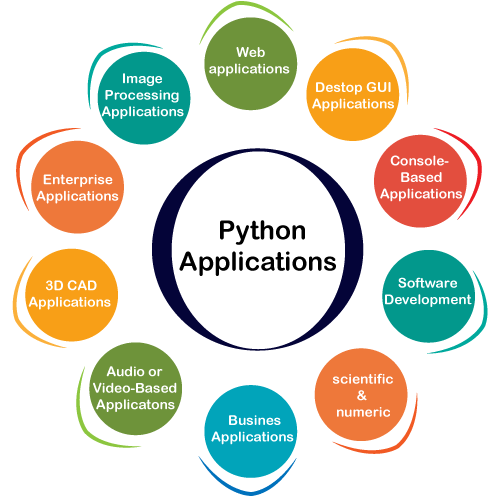
1) Web Applications
We can use Python to develop web applications. It provides libraries to handle internet protocols such as HTML and XML, JSON, Email processing, request, beautifulSoup, Feedparser, etc. One of Python web-framework named Django is used on Instagram. Python provides many useful frameworks, and these are given below:
- Django and Pyramid framework(Use for heavy applications)
- Flask and Bottle (Micro-framework)
- Plone and Django CMS (Advance Content management)
2) Desktop GUI Applications
The GUI stands for the Graphical User Interface, which provides a smooth interaction to any application. Python provides a Tk GUI library to develop a user interface. Some popular GUI libraries are given below.
- Tkinter or Tk
- wxWidgetM
- Kivy (used for writing multitouch applications )
- PyQt or Pyside
3) Console-based Application
Console-based applications run from the command-line or shell. These applications are computer program which are used commands to execute. This kind of application was more popular in the old generation of computers. Python can develop this kind of application very effectively. It is famous for having REPL, which means the Read-Eval-Print Loop that makes it the most suitable language for the command-line applications.
Python provides many free library or module which helps to build the command-line apps. The necessary IO libraries are used to read and write. It helps to parse argument and create console help text out-of-the-box. There are also advance libraries that can develop independent console apps.
4) Software Development
Python is useful for the software development process. It works as a support language and can be used to build control and management, testing, etc.
- SCons is used to build control.
- Buildbot and Apache Gumps are used for automated continuous compilation and testing.
- Round or Trac for bug tracking and project management.
5) Scientific and Numeric
This is the era of Artificial intelligence where the machine can perform the task the same as the human. Python language is the most suitable language for Artificial intelligence or machine learning. It consists of many scientific and mathematical libraries, which makes easy to solve complex calculations.
Implementing machine learning algorithms require complex mathematical calculation. Python has many libraries for scientific and numeric such as Numpy, Pandas, Scipy, Scikit-learn, etc. If you have some basic knowledge of Python, you need to import libraries on the top of the code. Few popular frameworks of machine libraries are given below.
- SciPy
- Scikit-learn
- NumPy
- Pandas
- Matplotlib
6) Business Applications
Business Applications differ from standard applications. E-commerce and ERP are an example of a business application. This kind of application requires extensively, scalability and readability, and Python provides all these features.
Oddo is an example of the all-in-one Python-based application which offers a range of business applications. Python provides a Tryton platform which is used to develop the business application.
7) Audio or Video-based Applications
Python is flexible to perform multiple tasks and can be used to create multimedia applications. Some multimedia applications which are made by using Python are TimPlayer, cplay, etc. The few multimedia libraries are given below.
- Gstreamer
- Pyglet
- QT Phonon
8) 3D CAD Applications
The CAD (Computer-aided design) is used to design engineering related architecture. It is used to develop the 3D representation of a part of a system. Python can create a 3D CAD application by using the following functionalities.
- Fandango (Popular )
- CAMVOX
- HeeksCNC
- AnyCAD
- RCAM
9) Enterprise Applications
Python can be used to create applications that can be used within an Enterprise or an Organization. Some real-time applications are OpenERP, Tryton, Picalo, etc.
10) Image Processing Application
Python contains many libraries that are used to work with the image. The image can be manipulated according to our requirements. Some libraries of image processing are given below.
- OpenCV
- Pillow
- SimpleITK
In this topic, we have described all types of applications where Python plays an essential role in the development of these applications. In the next tutorial, we will learn more concepts about Python.
How to Install Python (Environment Set-up)
In order to become Python developer, the first step is to learn how to install or update Python on a local machine or computer. In this tutorial, we will discuss the installation of Python on various operating systems.
Installation on Windows
Visit the link https://www.python.org/downloads/ to download the latest release of Python. In this process, we will install Python 3.8.6 on our Windows operating system. When we click on the above link, it will bring us the following page.
Step - 1: Select the Python's version to download.
Click on the download button.
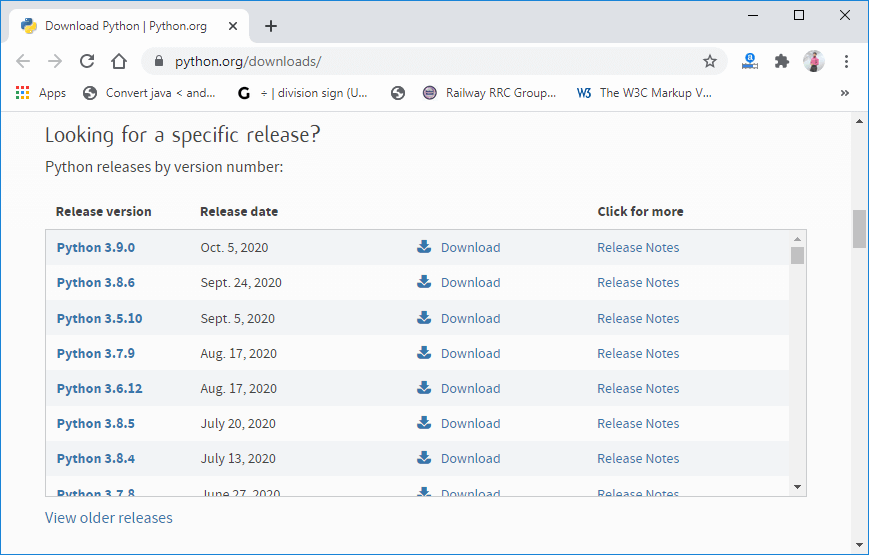
Step - 2: Click on the Install Now
Double-click the executable file, which is downloaded; the following window will open. Select Customize installation and proceed. Click on the Add Path check box, it will set the Python path automatically.
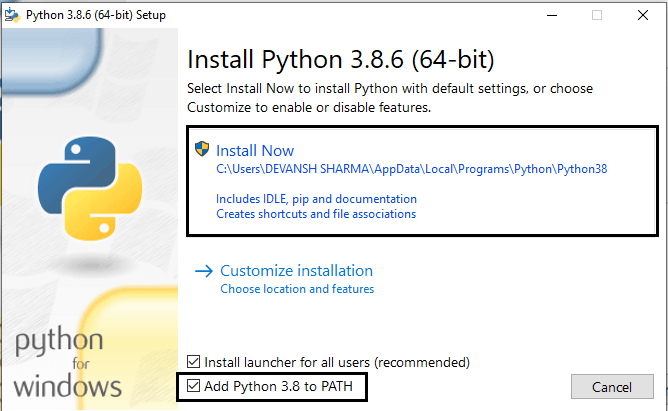
We can also click on the customize installation to choose desired location and features. Other important thing is install launcher for the all user must be checked.
Step - 3 Installation in Process
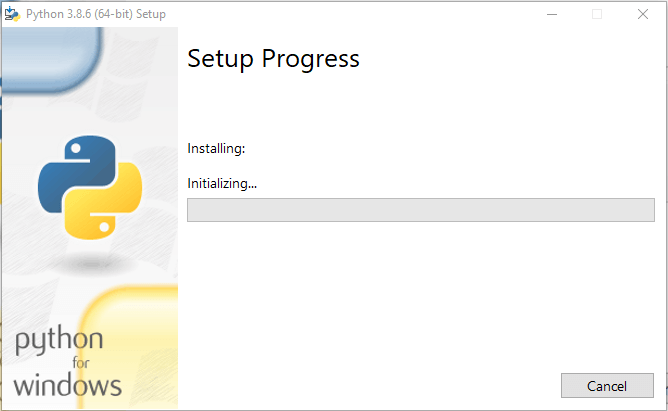
Now, try to run python on the command prompt. Type the command python -version in case of python3.
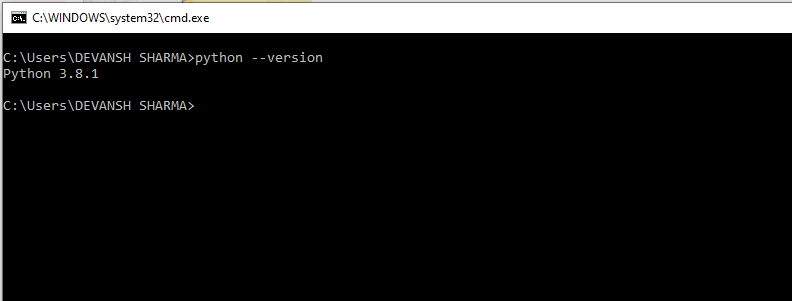
We are ready to work with the Python.
Installation on Mac
To install python3 on MacOS, visit the link https://www.javatpoint.com/how-to-install-python-on-mac and follow the instructions given in the tutorial.
Installation on CentOS
To install Python3 on CentOS, visit the link https://www.javatpoint.com/how-to-install-python-on-centos and follow the instructions given in the tutorial.
Installation on Ubuntu
To install Python3 on Ubuntu, visit the link https://www.javatpoint.com/how-to-install-python-in-ubuntu and follow the instructions given in the tutorial.
First Python Program
In this Section, we will discuss the basic syntax of Python, we will run a simple program to print Hello World on the console.
Python provides us the two ways to run a program:
- Using Interactive interpreter prompt
- Using a script file
Let's discuss each one of them in detail.
Interactive interpreter prompt
Python provides us the feature to execute the Python statement one by one at the interactive prompt. It is preferable in the case where we are concerned about the output of each line of our Python program.
To open the interactive mode, open the terminal (or command prompt) and type python (python3 in case if you have Python2 and Python3 both installed on your system).
It will open the following prompt where we can execute the Python statement and check their impact on the console.
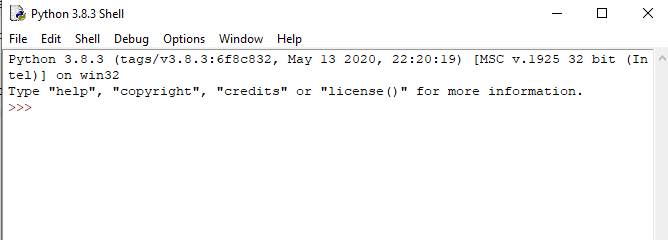
After writing the print statement, press the Enter key.
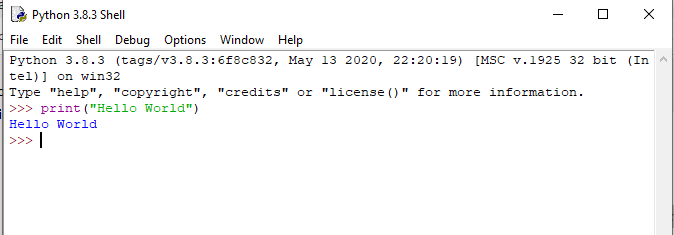
Here, we get the message "Hello World !" printed on the console.
Using a script file (Script Mode Programming)
The interpreter prompt is best to run the single-line statements of the code. However, we cannot write the code every-time on the terminal. It is not suitable to write multiple lines of code.
Using the script mode, we can write multiple lines code into a file which can be executed later. For this purpose, we need to open an editor like notepad, create a file named and save it with .py extension, which stands for "Python". Now, we will implement the above example using the script mode.
To run this file named as first.py, we need to run the following command on the terminal.
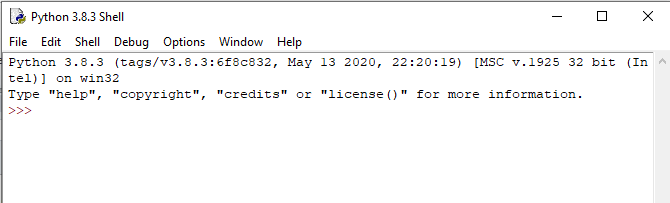
Step - 1: Open the Python interactive shell, and click "File" then choose "New", it will open a new blank script in which we can write our code.
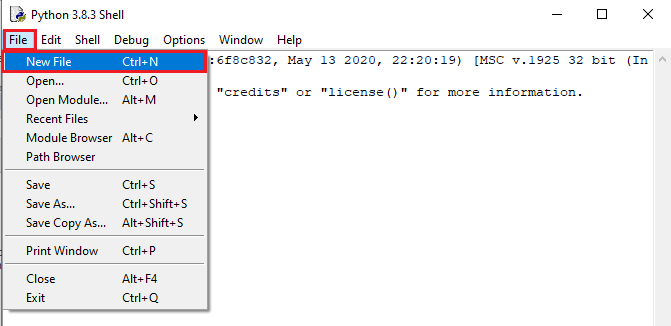
Step -2: Now, write the code and press "Ctrl+S" to save the file.
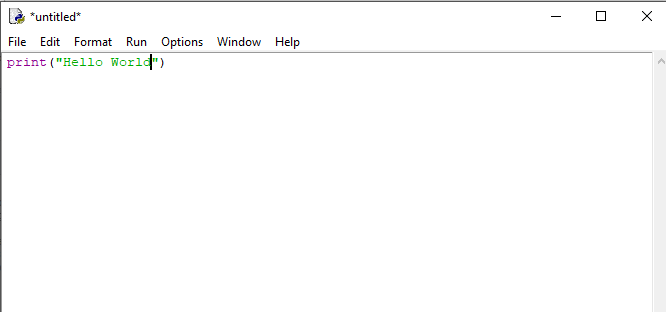
Step - 3: After saving the code, we can run it by clicking "Run" or "Run Module". It will display the output to the shell.
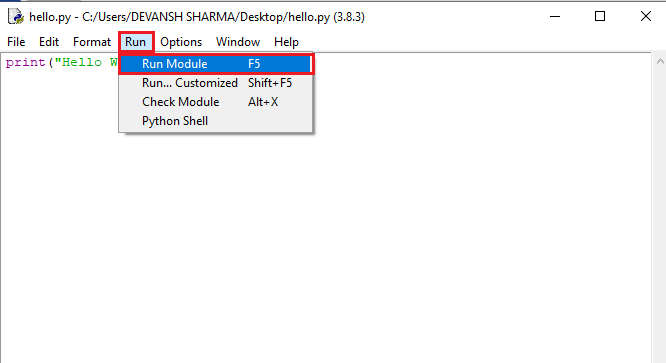
The output will be shown as follows.
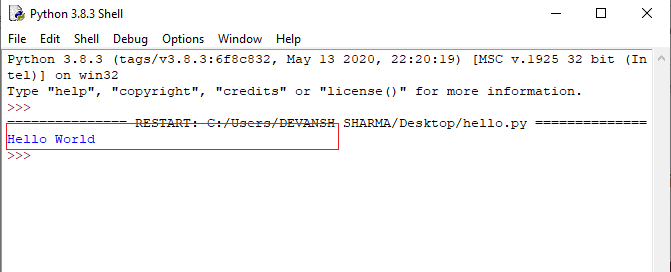
Step - 4: Apart from that, we can also run the file using the operating system terminal. But, we should be aware of the path of the directory where we have saved our file.
- Open the command line prompt and navigate to the directory.
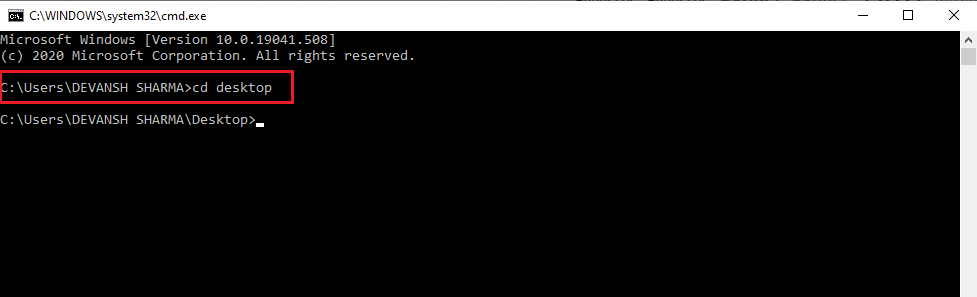
- We need to type the python keyword, followed by the file name and hit enter to run the Python file.
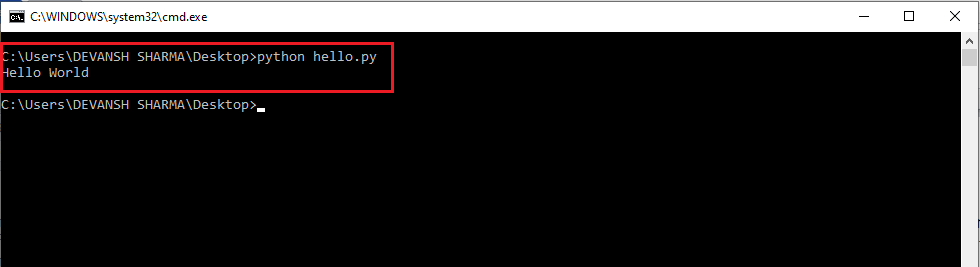
Multi-line Statements
Multi-line statements are written into the notepad like an editor and saved it with .py extension. In the following example, we have defined the execution of the multiple code lines using the Python script.
Code:
Script File:
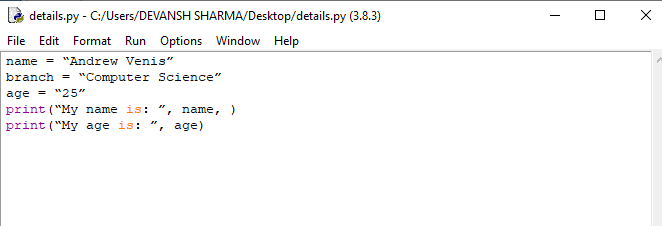
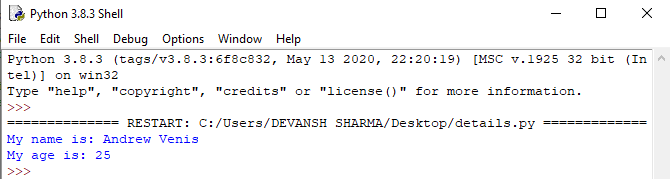
Pros and Cons of Script Mode
The script mode has few advantages and disadvantages as well. Let's understand the following advantages of running code in script mode.
- We can run multiple lines of code.
- Debugging is easy in script mode.
- It is appropriate for beginners and also for experts.
Let's see the disadvantages of the script mode.
- We have to save the code every time if we make any change in the code.
- It can be tedious when we run a single or a few lines of code.
Get Started with PyCharm
In our first program, we have used gedit on our CentOS as an editor. On Windows, we have an alternative like notepad or notepad++ to edit the code. However, these editors are not used as IDE for python since they are unable to show the syntax related suggestions.
JetBrains provides the most popular and a widely used cross-platform IDE PyCharm to run the python programs.
PyCharm installation
As we have already stated, PyCharm is a cross-platform IDE, and hence it can be installed on a variety of the operating systems. In this section of the tutorial, we will cover the installation process of PyCharm on Windows, MacOS, CentOS, and Ubuntu.
Windows
Installing PyCharm on Windows is very simple. To install PyCharm on Windows operating system, visit the link https://www.jetbrains.com/pycharm/download/download-thanks.html?platform=windows to download the executable installer. Double click the installer (.exe) file and install PyCharm by clicking next at each step.
To create a first program to Pycharm follows the following step.
Step - 1. Open Pycharm editor. Click on "Create New Project" option to create new project.
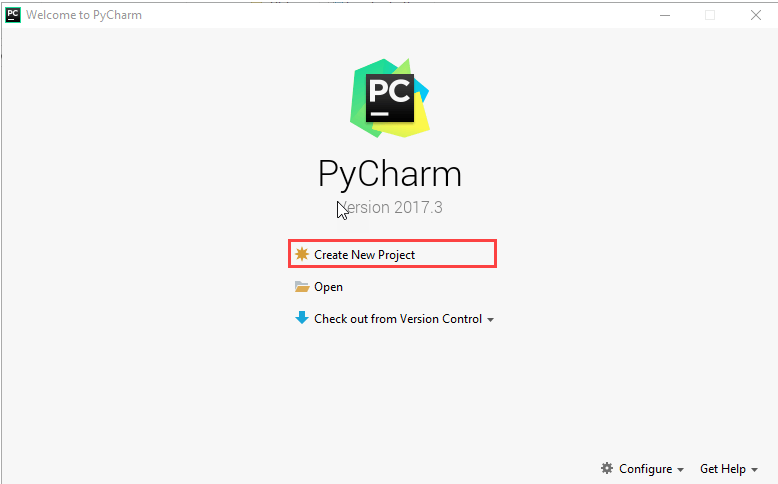
Step - 2. Select a location to save the project.
- We can save the newly created project at desired memory location or can keep file location as it is but atleast change the project default name untitled to "FirstProject" or something meaningful.
- Pycharm automatically found the installed Python interpreter.
- After change the name click on the "Create" Button.
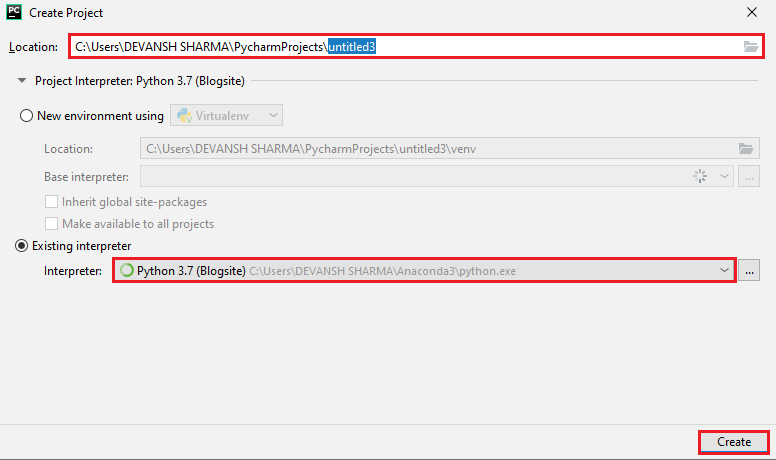
Step - 3. Click on "File" menu and select "New". By clicking "New" option it will show various file formats. Select the "Python File".
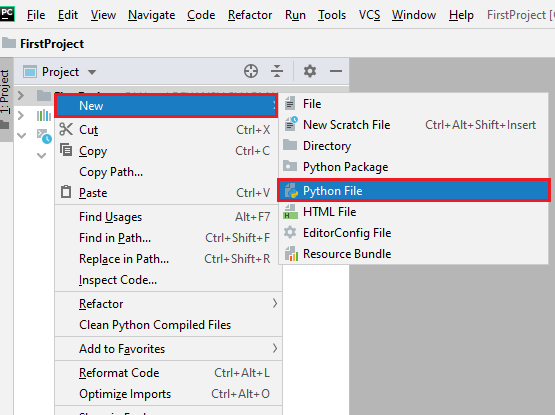
Step - 4. Now type the name of the Python file and click on "OK". We have written the "FirstProgram".
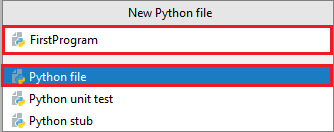
Step - 5. Now type the first program - print("Hello World") then click on the "Run" menu to run program.
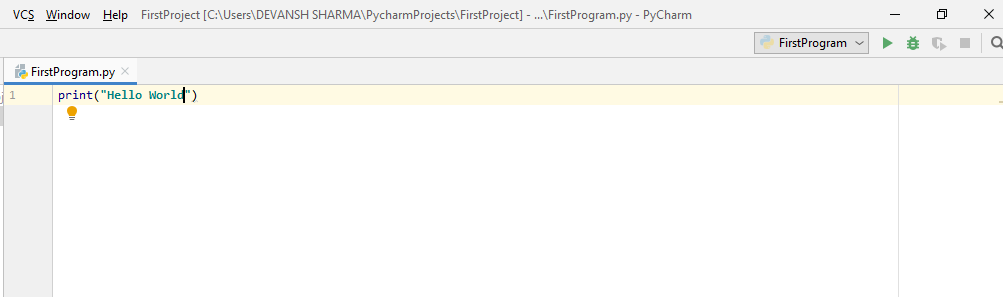
Step - 6. The output will appear at the bottom of the screen.
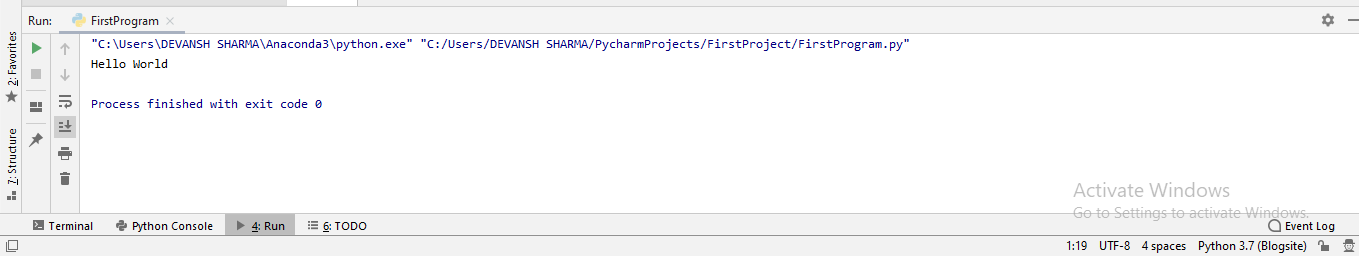
Basic Syntax of Python
Indentation and Comment in Python
Indentation is the most significant concept of the Python programming language. Improper use of indentation will end up "IndentationError" in our code.
Indentation is nothing but adding whitespaces before the statement when it is needed. Without indentation Python doesn't know which statement to be executed to next. Indentation also defines which statements belong to which block. If there is no indentation or improper indentation, it will display "IndentationError" and interrupt our code.
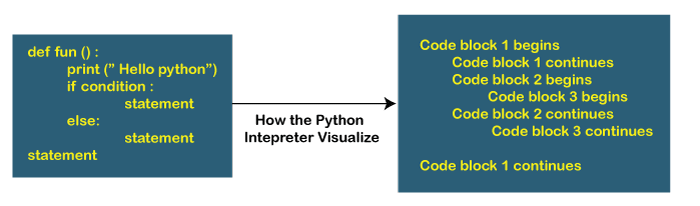
Python indentation defines the particular group of statements belongs to the particular block. The programming languages such as C, C++, java use the curly braces {} to define code blocks.
In Python, statements that are the same level to the right belong to the same block. We can use four whitespaces to define indentation. Let's see the following lines of code.
Example -
Output:
1 2 3 4 End of for loop
Explanation:
In the above code, for loop has a code blocks and if the statement has its code block inside for loop. Both indented with four whitespaces. The last print() statement is not indented; that's means it doesn't belong to for loop.
Comments in Python
Comments are essential for defining the code and help us and other to understand the code. By looking the comment, we can easily understand the intention of every line that we have written in code. We can also find the error very easily, fix them, and use in other applications.
In Python, we can apply comments using the # hash character. The Python interpreter entirely ignores the lines followed by a hash character. A good programmer always uses the comments to make code under stable. Let's see the following example of a comment.
We can add comment in each line of the Python code.
It is good idea to add code in any line of the code section of code whose purpose is not obvious. This is a best practice to learn while doing the coding.
Types of Comment
Python provides the facility to write comments in two ways- single line comment and multi-line comment.
Single-Line Comment - Single-Line comment starts with the hash # character followed by text for further explanation.
We can also write a comment next to a code statement. Consider the following example.
Multi-Line Comments - Python doesn't have explicit support for multi-line comments but we can use hash # character to the multiple lines. For example -
We can also use another way.
This is the basic introduction of the comments. Visit our Python Comment tutorial to learn it in detail.
Python Identifiers
Python identifiers refer to a name used to identify a variable, function, module, class, module or other objects. There are few rules to follow while naming the Python Variable.
- A variable name must start with either an English letter or underscore (_).
- A variable name cannot start with the number.
- Special characters are not allowed in the variable name.
- The variable's name is case sensitive.
Let's understand the following example.
Example -
Output:
10 100 1000
We have defined the basic syntax of the Python programming language. We must be familiar with the core concept of any programming languages. Once we memorize the concepts as mentioned above. The journey of learning Python will become easier.
CentOS
To install PyCharm on CentOS, visit the link https://www.javatpoint.com/how-to-install-pycharm-on-centos. The link will guide you to install PyCharm on the CentOS.
MacOS
To install PyCharm on MacOS, visit the link https://www.javatpoint.com/how-to-install-pycharm-on-mac. The link will guide you to install PyCharm on the MacOS.
Ubuntu
To install PyCharm on Ubuntu, visit the link https://www.javatpoint.com/how-to-install-pycharm-in-ubuntu. The link will guide you to install PyCharm on Ubuntu.





No comments:
Post a Comment